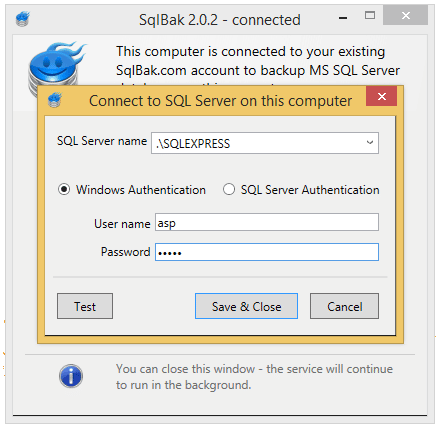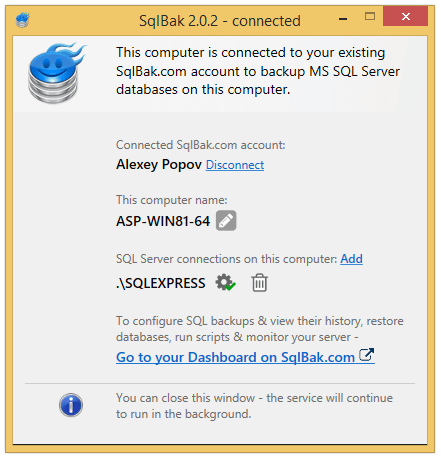The safety of our customers’ data is always our priority above any of the features we have. We are constantly working on security improvements here at SqlBak. And the only data that is ultimately secure is the data that you never had in the first place. That is why after much consideration we have decided not to send, nor store your SQL Server credentials on sqlbak.com at all.This means that now your server login and password will never leave your computer. This change will be especially welcomed by organizations whose privacy policy does not allow passing SQL server login and password to any third-party websites.
In this post we will see how storing credentials locally works and what has changed from the user’s point of view.
Note: All these changes relate to SqlBak client 2.x.x.The program should be updated automatically and all the data transfer will happen automatically as well - you do not need to do anything.
Little reminder about how the SqlBak works: it consist of a lightweight client that has to be installed on the same computer where the SQL Server is and a web portion (sqlbak.com) where you configure & monitor backups, see backup history, restore databases, run scripts and monitor the server (see demo)
Now when you install the SqlBak client application after entering the Secret Key you’re asked to connect to a SQL Server:
Here is the main difference. After you type your user name and password into this window they are encrypted and stored locally on the same computer and are never sent to sqlbak.com
If later you need to change the server’s connection settings or add another SQL Server you would need to do it on your SqlBak client application (instead of entering them on sqlbak.com Dashboard as you did before):
And now the only thing you need to do when you configure a backup job on sqlbak.com is to select the name of previously connected SQL Server (if you have only one server connected then it will be selected automatically):
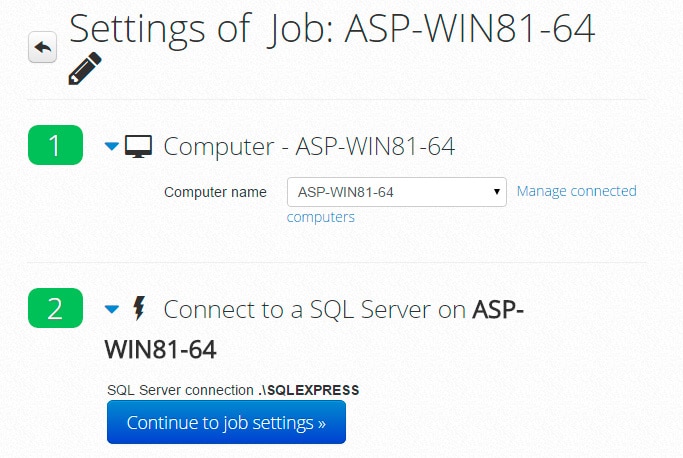
For existing jobs we will migrate credentials from web to local in such a way that you would not need to do anything.
That’s it. We hope these changes will make using of sqlbak.com more safe and comfortable. If you have any questions or suggestiong don’t hesitate to share them right here in the comments. Thanks!
The post Your data is even more secure now with SqlBak appeared first on SqlBak Blog.